It is possible to import a group from the Groups.io service into Simplelists. In order to do this, you will need to use the export functionality within the Groups.io account:
- Login to the relevant Groups.io group
- Navigate to the menu Admin → Preferences → Export Group
- Check the options for “Group Info”, “Member List”, “Member Notices” and “Messages” as shown in the screenshot below
- Click “Export Group Data”
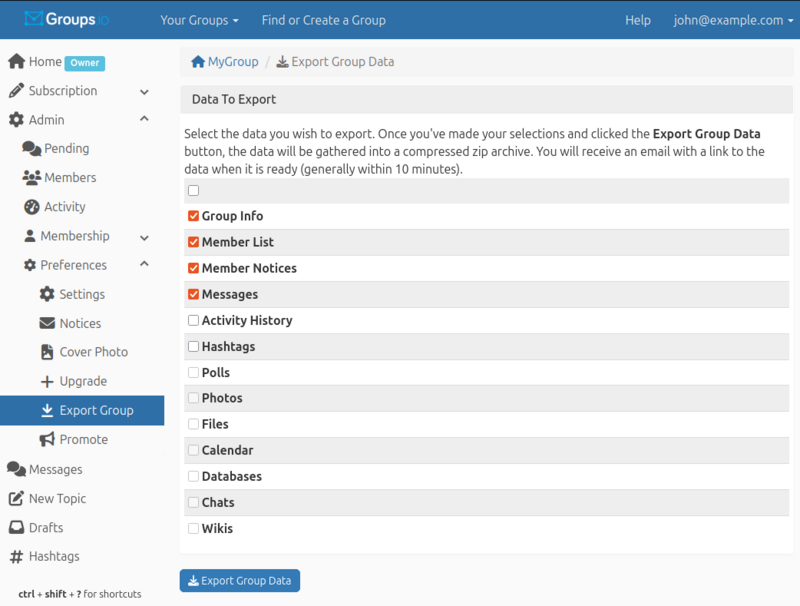
You will then receive an email containing a download link for the exported data. Forward this link to Simplelists Support.
