
Email list marketing remains one of the most important channels for businesses to connect with their audiences.
And when you’re managing your email marketing effectively, it’s estimated that it can deliver a return on investment of as much as £38! That’s £38 for every £1 spent.
But the dynamics of email list marketing are ever-evolving.
That’s why we’ve put together this guide.
Whether you’re completely new to the world of email list marketing, or a seasoned pro looking for hints and tips for how to make your existing activity more efficient - this guide aims to equip you with all the knowledge you need to harness the power of email marketing effectively.
From understanding the basics of email lists and choosing the right servers to unraveling the complexities of GDPR compliance and designing engaging HTML templates - we’ve got you covered.
Dive in and discover how to leverage email list marketing as part of your cross-channel strategy.
- What is an email list in marketing?
- Email list management: All you should know
- How to choose the right email list server
- What are the best email hosting services for your business?
- Email hosting for small businesses: how Simplelists can help
- What is group email?
- Does a group email go to spam? All the truth about it
- Double opt-in in GDPR: how to create a GDPR compliant email list
- Email RFC: What is it and how does it work?
- Why creating an efficient HTML email template can make the difference
- Email newsletter templates: Tips to create high performing emails
- Key reasons to build an effective email footer design
- Simplelists: The best email hosting solution for your small business
Ready to get started?
What is an email list in marketing?
To get started with email list marketing, first of all, you will need an email list.
An email list is a collection of email addresses that your business has collected that have typically opted in to receive marketing messages from your business via email.
If you’re new to email marketing, it might be tempting to think, “Can’t we just kickstart our email marketing by buying a list?” But this is one of the worst things you can do.
Buying lists can bring a whole host of issues, such as high bounce rates and spam complaints, and can make you non-compliant with privacy regulations like GDPR.
It’s important to build your email list organically, ensuring all your subscribers have opted into receiving your email marketing messages.
Want to know how to get started gaining subscribers?
Email list management: All you should know
Once you’ve started to build your email list, it’s important to manage it effectively if you’re going to get the most out of your email marketing strategy.
Effective email list management involves a number of important areas:
- Permission. When subscribers have knowingly opted in to receive emails from your business, you’ll typically see higher engagement, fewer spam reports, and better deliverability - and it also makes sure you stay on the right side of legislation like GDPR.
- Segmentation: It’s also a good idea to group your email list subscribers based on shared characteristics like their interests, location, demographics, or things like their purchase history. This can help you send more relevant content to each segment, improving open rates and conversions. Simplelists supports unlimited lists for granular segmentation and can easily sync with other platforms within your business via webhooks for automated segmentation.
- Personalized content: Emails that address the recipient by name and include content relevant to their interests or behavior are more likely to get opened and engaged with. Use the data you collect from your subscribers to personalize your marketing emails.
- Maintaining list cleanliness: Regularly clean and update your email list by removing inactive subscribers or erroneous email addresses. This reduces the risk of emails bouncing, which can damage your sender reputation, affecting email deliverability and the likelihood of your emails ending up in the spam folder - which is the last thing you want!
Want to avoid your emails being marked as spam?
How to choose the right email list server
If you’re just beginning your journey into email marketing, you might be coming across terms like SMTP, POP3, and IMAP and wondering what they mean.
On the one hand, you probably don’t need to worry about them too much. A lot of modern email marketing platforms manage this side of things seamlessly for you behind the scenes.
But if you’re curious about what they all mean, let’s try and demystify them.
SMTP stands for Simple Mail Transfer Protocol, and it’s responsible for sending your email to the email server of your recipients when you hit send.
Once your email reaches your recipient’s email server, it still needs to get into their inbox.
Emails are retrieved from their email server by either POP3 (Post Office Protocol) or IMAP (Internet Message Access Protocol). POP3 downloads the email from the server to a local computer, whereas IMAP lets recipients receive emails across multiple devices.
We’ve put together a handy chart on the three different email list server protocols below:
| SMTP | POP3 | IMAP | |
|---|---|---|---|
| What does it mean? | Simple Mail Transfer Protocol | Post Office Protocol (Version 3) | Internet Message Access Protocol |
| What does it do? | Sends emails | Receives email - it downloads email from a server to a local computer | Receives email - you can access email from multiple devices |
| What ports does it use? | 25, 587 | 110, 995 | 143, 993 |
What are the best email hosting services for your business?
There’s often a lot of confusion when it comes to email hosting services.
A lot of the head-scratching comes from the fact that you need email hosting for your everyday business emails but also a hosting solution for your email marketing messages.
To help unravel this and clarify things, let’s look at the solutions many businesses use for their everyday email management.
Some of the best everyday email services for your business
| Solution | Pros | Cons |
|---|---|---|
 |
|
|
 |
|
|
 |
|
|
 |
|
|
While each of these solutions is great in its own way, they’re often limited to sending one-to-one emails and don’t have great support for sending emails en masse.
This is where Simplelists can really complement your everyday email hosting by specializing in group email management.
Want to send an email to a single email address and have it reach dozens - or even hundreds of people? Simplelists makes that easy.
Want to have a collaborative group discussion via email? Again, Simplelists has you covered.
Ready to give Simplelists a try? Sign up for a one-month free trial.
What about hosting of your business email list?
So, we’ve covered email hosting for your everyday business email and also discussed how a group email solution like Simplelists can help enhance your email management.
But what about email marketing and the hosting of your business email list for customers and prospects?
You’ll likely need a dedicated email marketing platform for your email marketing activity.
There is a wide range of email marketing platforms to suit all types of businesses.
But the feedback we get from a lot of customers and prospects is that many email solutions are overly complex and include a lot of functionality that never gets used.
So, although Simplelists specializes in group email, many customers enjoy the simplicity and ease of use of our platform and actually use Simplelists as a secure solution for delivering their email marketing messages.
Email hosting for small businesses: how Simplelists can help
As a small business, you often don’t need all the bells and whistles that are bundled as standard with many email marketing platforms.
Simplelists provides all the functionality you need to manage your email marketing securely and send effective, professional emails to your subscribers.
Some of the key features of Simplelists as a mailing list manager include:
- The ability to set up campaigns in minutes
- Send email from your own domain
- Integrate with other business tools via webhooks
- Segment your list as granularly as you like
- Full support for HTML emails and personalization
- SSL encrypted connections
Simplelists is an ideal email list management solution for small businesses
Find out what makes it one of the best email services for your business
What is group email?
In simple terms, group email (sometimes referred to as listserv) is a bit like a WhatsApp group chat - but delivered via email.
Instead of sending individual messages to each email address, you send one message to the group email address, and everyone receives it.
And it’s completely collaborative. All group members can send emails to the group email address, and every member will receive them.
Group email can be a great way to work on a business project with several different people or share knowledge collaboratively with thousands of people who all share a similar passion or interest.
Does a group email go to spam? All the truth about it
This is a common question we get at Simplelists.
The honest answer is that it depends - but if you follow all best practices and use a market-leading email platform like Simplelists, you should have no problem reaching the inbox.
First, let’s look at the best practices.
One of the things that can influence your email deliverability is the number of unsubscribes and spam complaints you receive. So, it’s essential to make sure that you’re only sending emails to people who have opted in and that the content from your emails is valuable.
This is where group email can sometimes become tricky. You can easily control the quality and frequency of the emails you distribute, but unless you put controls on it (which can limit collaboration), you can’t control the quality of member responses that go to the group.
It’s worth making sure that you have a robust sign-up process that limits the risk of spammers joining your list.
From a technology perspective, choosing a group email solution with an established sender reputation is recommended to help you avoid the spam folder.
Double opt-in in GDPR: how to create a GDPR compliant email list
For anyone involved in marketing or data management, you’re probably already familiar with GDPR.
For those who might need a bit of a refresher, GDPR is a piece of legislation that covers the capturing, storing, and use of personal data including email addresses.
The penalties for failing to comply with GDPR regulations can be severe - with fines up to 4% of global annual turnover if you’re found to be in breach of certain parts of the legislation.
So, it’s completely understandable why businesses might carry a sense of nervousness around email marketing and the management of email lists.
Unfortunately, the topic can become more confusing and complex with a number of myths surrounding what you need to do to comply with GDPR.
One of these myths is that you need to implement double opt-in for your email list, in order to be GDPR compliant.
Double opt-in does have many benefits, such as improved engagement rates, fewer bounces, and fewer spam complaints. However, it is not a requirement for GDPR compliance.
If you’re interested in what you must do to comply with GDPR for your email marketing, we’ve got you covered. We’ve got a full article on the topic and a handy compliance checklist.
A handy GDPR email compliance checklist
- Obtain consent: Only add people to your email list with explicit consent. Make sure to provide an easy, clear opt-in process.
- Double opt-in: Use a double opt-in process to confirm subscribers’ consent. This should include an email with a confirmation link.
- Privacy policy: Keep your privacy policy easily accessible and very transparent, detailing data collection, storage, and processing.
- Data minimization: Only collect and process necessary personal data. Say no to data hoarding.
- Secure data storage: Store personal data securely and restrict access. Opt for strong security measures to guard against breaches.
- Data retention: Be transparent about your data retention period and ensure unnecessary data gets deleted timely.
- Data subject rights: Inform subscribers about their rights under GDPR, including the right to access, rectify, erase, and restrict the processing of their data.
- Make it easy to unsubscribe: Add an easily identifiable unsubscribe link in every email. Honor opt-out requests quickly.
- Appoint a DPO: If necessary, under GDPR, appoint a Data Protection Officer who ensures compliance.
- Data breach notifications: Set a plan for handling breaches and notifying relevant authorities within 72 hours of becoming aware and notifying affected individuals if there are risks to their rights and freedoms.
Email RFC: What is it and how does it work?
As if GDPR compliance wasn’t enough to worry about, a lot of marketers also get concerned about email RFC compliance.
If you’re not familiar with the terminology, there is a list of standards that have been compiled by the Internet Engineering Task Force (IETF) that covers Internet standards and protocols.
The documents are collectively referred to as requests for comments (RFC), which is where the term RFC compliance comes from.
If your emails aren’t RFC compliant, you run the risk of ending up in the spam folder or facing other deliverability issues.
The good news? If you use an established email marketing platform and follow best practices, you shouldn’t need to worry about email RFC compliance too much.
But if you want to delve further into the subject, the IETF website provides a comprehensive breakdown of all the standards.
Why creating an efficient HTML email template can make the difference
There’s a lot of debate in marketing circles about which emails are best, plain text or HTML.
The reality is that there isn’t really a clear-cut answer, as it really depends on the purpose of your emails and the audience you’re trying to reach.
Plain text emails have the positives of being faster to load, and they can also come across as more authentic - which is ideal if you want your emails to come across as one-to-one communication.
But for a lot of marketing emails, many businesses favor HTML email templates as they:
- Are more engaging
- Can reinforce your branding
- Enable you to structure your emails into easy-to-read sections
- Allow you to promote your social channels with social media buttons
- Support tracking and analytics
Email newsletter templates: Tips to create high performing emails
If you decide to opt for HTML email templates, you might be wondering how to get started with design and what your email should look like to deliver optimal performance.
Don’t worry; we’ve got you covered.
We’ve got a full article on email newsletter templates that covers best practice tips for HTML email design, including advice like keeping it short, making sure it’s relevant, using infographics and images, and including a clear and compelling call to action.
You might also take inspiration from the wide range of articles about the best email templates, such as “14 of the best examples of beautiful email design” and “10 effective email marketing examples”
Some of our favorites include these examples from Domino and Handy:
 |
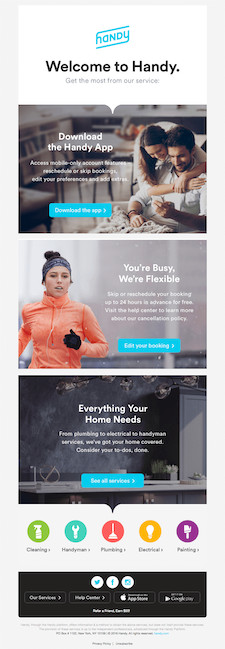 |
Key reasons to build an effective email footer design
Are you familiar with the concept of the serial position effect?
If not, it basically suggests that people typically remember the things they see first and last - with less memory of the content in the middle
With this in mind, you can probably appreciate why the footer at the bottom of your email is so important. as it’s the last thing many people will see.
Your footer is a great place to include your logo, strapline, call to action, or any awards and accreditations you want to show off.
There’s also some specific information you legally need to include in your footer, which we cover in our guide on creating a professional footer design.
So, what is the most professional email footer format?
This is a good question; the answer depends on your industry, your audience, and what you want to achieve with your emails.
However, both Influencer Marketing Hub and Campaign Monitor have some excellent examples of email footers for you to draw inspiration from, with some of our personal favorites being from United by Blue and Patagonia:
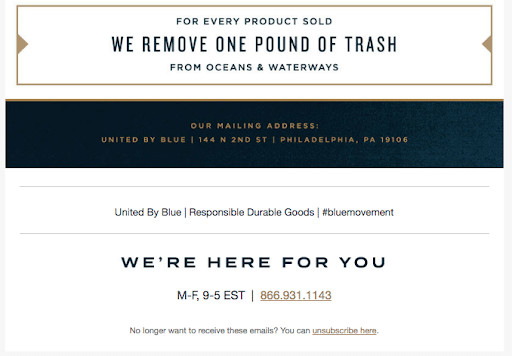 |
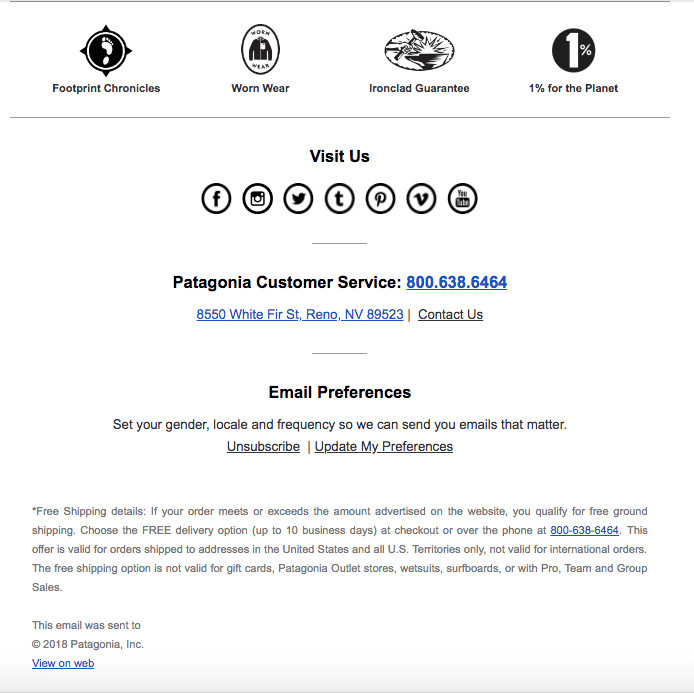 |
Simplelists: The best email hosting solution for your small business
We’ve covered a lot in this article about how to manage your email list marketing efficiently, including tips on creating engaging HTML templates and email footers and building a GDPR-compliant email list.
We’ve also touched on the different types of email servers and the importance of being RFC-compliant.
But the truth is a lot of your email marketing success comes from the platform you choose for sending your emails.
At Simplelists, we intentionally don’t include all the distracting (and often unnecessary) functionality you might find on other email platforms.
We prioritize simplicity and ease of use, making Simplelists an ideal choice of email list management software if you’re just getting started with email marketing or you’re looking for a simple, secure, more affordable email hosting solution than your current email partner.
Ready to get started?
