Email List Management Tool To Automatically Detect Spam
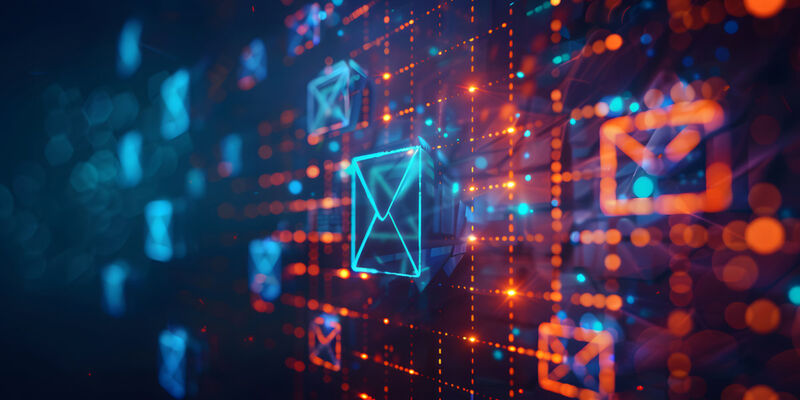
Keep your email list safe - with a one-month free trial!
Spam Management And Delivery Rates
People are increasingly reporting emails as spam, even if they signed up for a newsletter or a list. This can significantly reduce delivery rates and even result in email addresses being blacklisted.
By efficiently managing email spam automation, we ensure that your emails do not trigger any spam detection and that the email addresses of people who reported you as spam are automatically removed from your list.
Are you unsure whether automatic spam detection can boost your delivery rates? Learn how Simplelists can help you take your email marketing strategy to the next level.
Emails accidentally marked as spam?
Low user engagement, incorrect list size, wrong frequency, and user spam reporting are only a few factors that can cause emails to be marked as spam.
Simplelists provides a powerful spam detection and reporting system to keep your emails out of the spam folder. Thanks to a wide range of management, moderation, and customization options, you will have complete control over your messages and their quality.
Get bounced emails notifications
When a list member marks your email as spam, their email provider creates a feedback loop that automatically notifies Simplelists. Our email list management software receives reports from all major email providers and uses them to automatically remove from your list the addresses of people who reported you as spam.Achieve higher delivery rates
Simplelists reporting action not only keeps your bounce rate low, but it also ensures that your email list delivery rates are as high as possible and helps you engage with people who really want to receive your messages. Retaining and growing your subscribers have never been so easy!Have full control over spam reporting settings
You have complete control over the subscription settings for each email list you create. This allows you to manage how your emails are delivered, increasing engagement rates and reducing spam reports.Create and manage your email lists with Simplelists
Subscribe and unsubscribe options
You can choose whether new members can join your list and when you want them to leave. With Simplelists, you can also decide whether these actions require approval.
Consistent Branding
Consistent branding helps avoid spam filters and makes your emails immediately recognizable. That’s why Simplelists offers various customization options, from HTML email templates to personalized footers.
Personalized landing pages
Create and brand your landing pages according to your logos and branding, making creating professional, high-quality, and converting pages simple.
Website submission form
Add a submission form to your website with Simplelists. It will be completely customizable and easily match the branding of your website.
Domain synchronization
You can use our API to connect your Simplelists account to your website. But that’s not all, because you can also integrate your multiple list account with your domain so subscribers receive emails directly from your email domain.
Automated Email List Management
Easily set permissions, add list members, moderate your email lists, and manage bounced emails all through an easy-to-use interface.
An Overview of our Plans
Pay As You Go
Single email list
$9/mo - $90/pa
1GB/mo - 10GB/pa
Multiple email list
$27/mo - $270/pa
3GB/mo - 30GB/pa
- Up to 20K list members
- Import contacts
- Auto bounce handling
- Archive list emails
- Restrict posting
- Customize list messages
Unlimited
Single email list
$17/mo* - $168/mo*
$170/pa* - $168/pa*
Multiple email list
$51/mo* - $504/mo*
$510/pa* - $5,040/pa*
- 1K - 50K members
- Unlimited size and number of emails
- Unlimited number of lists (on multiple list only)
Enterprise email list
Specifically designed for enterprise needs.
$686/mo - $6,860/pa*
- 100K list members
- Priority 24/7 telephone support
- Formal Service Level Agreement
- Priority feature requests
- Custom migration service (to move from another provider or system)
- Single Sign-On (SSO) using SAML2 (includes Azure AD and Google Cloud)
What our customers say about our spam-free email list management
“Simplelists is an amazing tool that is very fast and efficient. The company is incredible to work with.”
Email list management tool trusted and used by:


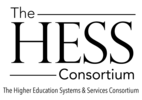






FAQs
Sign up for a trial today - it's free for a month, and you don't need to enter any payment details in order to register for listserv hosting.
Once the free trial is finished, you are under no obligation to continue the service.
As with all things in life you get what you pay for:
- We consider Simplelists to be more reliable and easier to use than free email list providers.
- All list emails are free from any adverts.
- You can add people directly to your list without the individual needing to do any signing up.
- We guarantee that the email addresses you add to your email list will not be used for any other purpose.
In order to use your list you must first add your members. Log in to your account using the account name and password that you selected and click the List members menu. There are a number of ways to add members, including uploading a file. The easiest method to add a single member is to click "Add member". Enter the member’s details and click the Add button.
Before members become active on your list they must confirm their email address. They do this by clicking a link in a confirmation email that must be sent to them from your account. The confirmation email contains a link for them to click on (the contents can be customised using General Settings). Once they have clicked the link, their email address is confirmed and they become an active member of your list. This is shown by a green tick next to their name in the address book.
Please note that in order to combat spam, there is a daily limit of 200 confirmation requests for unverified accounts. Please contact support to remove this limit.
To send confirmation requests when adding a new member, select the tick box entitled "send email confirmation request to address". Confirmation requests can be sent (or resent) to existing members using the main address book page.
If you are transferring over from another provider or system then please contact us about avoiding the need for people to re-confirm their email address.
Yes, any sort of emails that you normally send can be sent through Simplelists - Simplelists just forwards them on as they are received to all your email list members.
