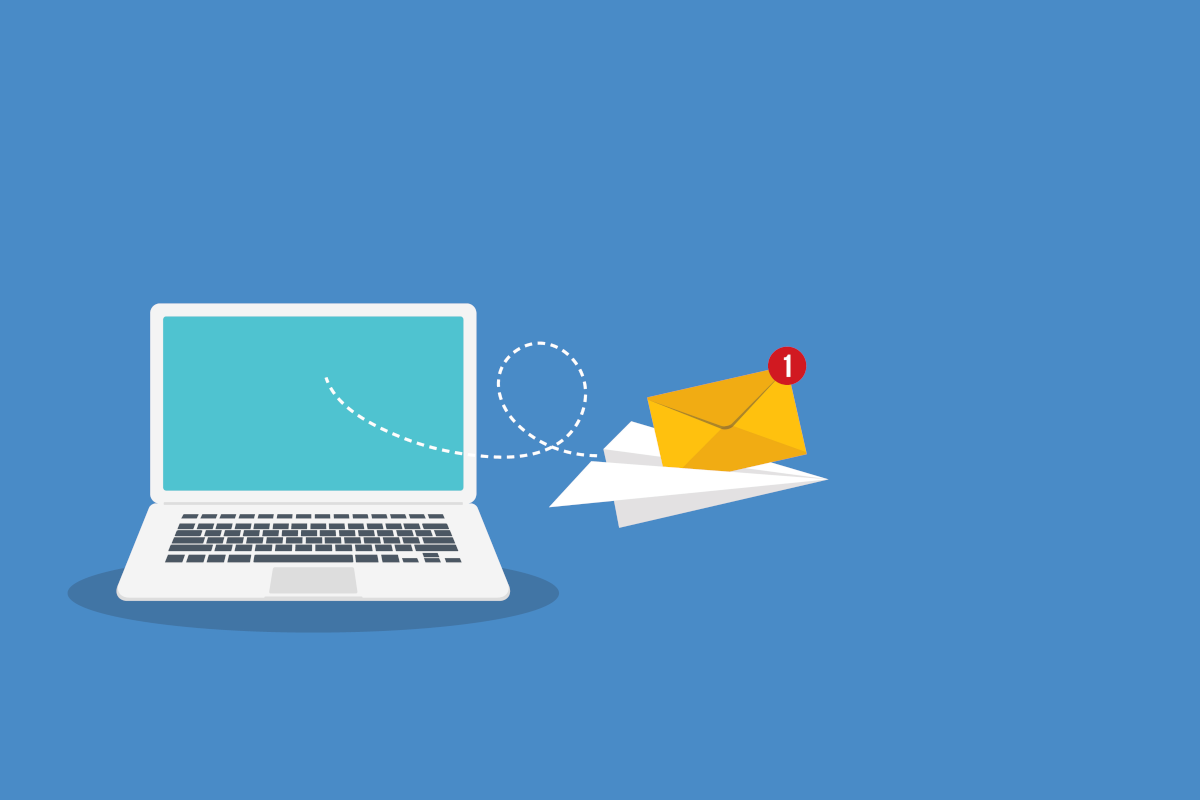
We’ve just completed a series of short videos on subscribe forms. These videos take you through everything that you need to know to place a subscribe or unsubscribe form on your website: adding a the form to your site, customising the form to suit your needs and styling the form to match your website perfectly...
Adding A Form To Your Website
This is very simple - just login to your simplelists account, navigate to 'general settings’, select 'subscriptions’ and you’ll see the code which you can copy and paste to your website.The first short video takes you through this process step by step:
If you have a multiple list account you have a choice of different forms to use - the next video takes you through the options so that you can choose the most appropriate form for your specific needs:
Customising A Web Form
The simplelists web forms are written completely in standard HTML. This means that they are totally flexible and gives you the ability to customise the forms to suit your needs exactly. You can delete fields that aren’t needed, add new inputs and change the form from subscribe to unsubscribe - you can even write your own form entirely from scratch!The third video shows you how to customise your form by editing the form itself:
