
In today’s crowded inbox landscape, sending the same email to every subscriber won’t cut it. Stand out with segmentation! By dividing your list into targeted groups, Simplelists makes delivering personalized and impactful content easy. Capture attention, boost engagement, and maximize ROI. Sign up now and experience the power of relevance with Simplelists.
Why is Email Segmentation Important? Unlock the Power of Targeted Messaging
If you’re seeking a solution to easily segment and deliver emails, chances are you already understand the benefits of email segmentation. However, for those needing a quick recap or who are new to the concept, let’s explore why segmentation matters and why you should care about the segmentation functionality in Simplelists.
The Benefits of Using a Segmented Email Distribution List
Segmentation enables you to divide your email distribution list into smaller, targeted subgroups based on characteristics or behaviors. This approach allows you to send more relevant and valuable content to each group, resulting in several key benefits:
- Increased Relevancy of Content: By tailoring your emails to specific segments, you can deliver messages that resonate with recipients, increasing engagement and driving meaningful interactions.
- Better Relationships with Customers: Personalized communication builds stronger connections with your audience, fostering trust and loyalty over time.
- Reducing Unsubscribes: By delivering content that aligns with subscribers’ interests, you minimize the risk of them opting out of your emails, helping to maintain a healthy subscriber base.
- Increased Open Rate and Click-Through Rate: Targeted emails grab attention and entice recipients to take action, leading to higher open rates and click-through rates.
- Increased Conversions and Sales: When you deliver relevant offers and information to specific segments, you boost the chances of converting leads into customers and driving sales.
Fortunately, you most likely have the data necessary to segment your audience effectively. Common ways to segment your database include:
- Demographic segmentation: Dividing your email list based on demographic factors such as age, gender, income, occupation, or education level.
- Location-based segmentation: Segment your list based on geographic location, such as country, state, city, or zip code.
- Behavioral segmentation: Segmenting your audience based on their past behaviors, interactions, or engagement with your emails or website. This can include purchase history, website visits, email opens, or specific actions taken.
- Interest-based segmentation: Segment your list according to your subscribers’ interests, preferences, or specific topics of interest. This can include hobbies, product preferences, or content preferences.
- Lifecycle-based segmentation: Dividing your audience based on their stage in the customer lifecycle, such as new leads, active customers, lapsed customers, or loyal customers. This allows you to tailor your messaging based on their relationship with your brand and their specific needs at each stage.
Don’t underestimate the power of email segmentation. Experience the benefits firsthand by harnessing the segmentation functionality of Simplelists. Unlock the potential of targeted messaging and take your email campaigns to new heights of effectiveness.
Simplelists make email segmentation easy
With a recent update, Simplelists has introduced 'automatic members,’ making email segmentation quicker and easier than ever. This functionality allows Simplelists to use your existing customer data to automatically create new segmentation criteria within the platform. It’s a time, money, and effort-saving feature. Let’s take a basic example to illustrate how it works. Imagine a training and coaching business with multiple locations across the country. They have a field in their database called 'Preferred Training Centre’ with options like:
- London
- Leeds
- Manchester
- Birmingham
- Cardiff
- Newcastle
- (Not Specified)
To set up automatic members, all they need to do is map the 'Preferred Training Centre’ field as a custom field, upload their existing data, and segmentation variables will be created for each email address. It’s that simple.
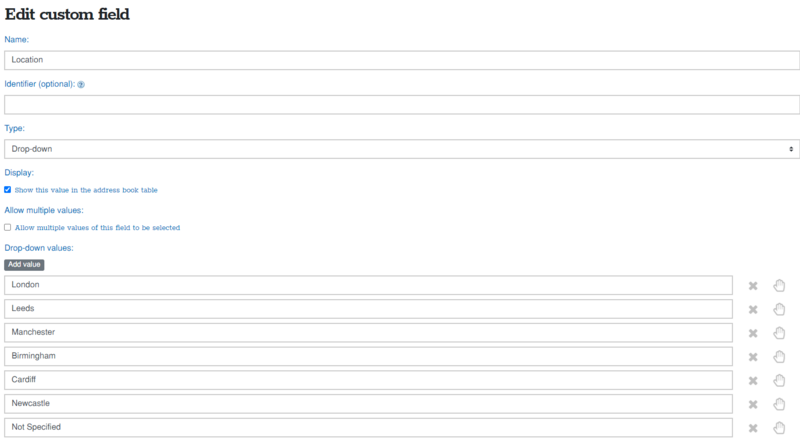
Once the segmentation criteria are set, you can easily create lists for specific locations and send targeted emails. Take the example above, for instance, they can send emails about upcoming London courses to the London list, Manchester courses to the Manchester list, and so on. And for those who haven’t specified a location, they can set up a list to send emails about courses across the country.
To get started with automatic members, sign up for a Simplelists account and navigate to the address book. Click the "fields" button to name and set up the custom field for segmentation. Define the values or use a drop-down menu for more control. For our example, we’ve set up seven specific values for the 'Location’ field.
Configure the list by editing member properties and creating a new list. Then, go to "list members," select the new list, click the "automatic members" button, choose "List membership is generated automatically," and configure the query rules to select the members.
Now you have all the data within Simplelists to effectively segment your audience. And the best part is that updating the automatic members’ lists is easy. Simply upload a CSV with amended values, and the membership of your lists will update automatically. Alternatively, you can create an API integration to update your lists seamlessly if you have a CRM and a tech team.
Ready to experience the simplicity of email segmentation with Simplelists? Visit our product page and sign up for an account today.
Get as granular as you’d like with unlimited lists
The key to great marketing is delivering the right message to the right person at the right time. Your segmentation strategy needs to strike a balance between manageability and granularity to provide relevant and personalized content to your audience. With Simplelists, you can create as many segments as you’d like within a multiple lists account.
You’re in control!
We’ve already shown you how simple it is to set up segmentation using the 'automatic lists’ feature. But we want to highlight that it’s also a breeze to manually set up new lists for each segment and choose how granular you want to go. With Simplelists, you can tailor your messaging and engage your audience on a deeper level.
To set up a new list:
- Use the ‘Manage List’ Menu to create and delete lists in your Multiple List account.
- To create a list, enter the name into the textbox and click ‘Create.’
- To remove a list, select the list from the drop-down menu and click 'Delete.’
- List names can consist of characters a-z, 0-9, a hyphen (-), period (.), and an underscore (_)
- You can also use ‘Manage Lists’ to move or copy members between lists.
To modify membership on each list:
- To add and remove list members in Multiple Lists, Use the List Members Menu.
- Select the required list from the drop-down box.
- Click the “Add members” button
- Search and select the required members
- Click the “Add” button
Ready to take your segmentation to the next level? View some of our videos and support section of our website to explore the possibilities.
- Simplelists Membership Area Overview (multiple lists)
- How To Set Up Multiple Lists with Simplelists
- Simplelists Support
It’s quick and easy to add a contact to multiple segments
“What if one of your contacts belongs to a variety of different segments?” you may ask. Well, with Simplelists, adding a contact to multiple lists is a breeze. There’s no limit to the number of segments an individual contact can belong to.
Let’s illustrate this with a relevant example. Imagine a training provider offering courses in various subjects and locations. They may have segments like:
- Accountancy
- Marketing
- Business Management
- Office Administration
Now, let’s say a contact is interested in both "Accountancy" (to receive updates and news on the topic) and "Manchester" (to receive updates on courses in that location). While they can be part of those individual segments, the most effective way to ensure they receive super-relevant information is to create an "Accountancy in Manchester" list. This allows you to deliver emails tailored to upcoming Manchester accountancy courses.
With Simplelists, you can precisely target your contacts, ensuring they receive the most relevant content for their interests and locations. Start maximizing your email communication by adding contacts to multiple segments effortlessly.
Improve your email performance by segmenting with Simplelists
Email is an essential marketing channel for businesses, and effective segmentation is the key to maximizing its potential. If you’re not segmenting your email distribution lists, you may be missing out on the full benefits of email marketing.
Simplelists simplifies the process of email segmentation. With unlimited lists at your disposal, you have the flexibility to precisely target your audience. Introducing automatic lists has made segmentation easier, saving you time and effort.
But that’s not all. Simplelists also provides the tools to manually manage your lists, allowing you to make tweaks and changes effortlessly using the list manager. It’s all about putting you in control of your email campaigns.
Are you ready to experience just how easy email segmentation can be? Sign up now for a 1-month free trial of Simplelists and unlock the power of targeted email marketing. Take your email performance to new heights and start engaging your audience on a whole new level.
