
Listserv management is a crucial part of every business.
It can help you build a strong subscriber base, increase sales, and engage with your customers.
But how do you get started?
In this article, you’ll learn the benefits of using email list management software and how Simplelists will help you manage your listservs effectively from one interface.
What is a Listserv used for?
Listservs are used for a variety of purposes, such as
- keeping your customers informed of new products or services,
- sending out newsletters or updates from your organization,
- sharing information with other businesses in your field,
- and more
This makes listserv software a great tool for email marketing because it allows you to send out one message to your subscribers and reach them all at once.
This can be much more efficient than sending out separate emails to each recipient individually.
You can segment and grow an active and engaged list of subscribers using a listserv management system.
In the next section, we’ll cover some of the things you must take into consideration when using email list management to ensure you get maximum benefits from your investment.
3 Benefits of a Mailing List Manager

An invaluable tool for your business, a mailing list manager organizes your mailing list into a database so that you can easily send out emails to your subscribers at any time.
With the correct mailing list manager you’ll want to be able to:
- Increase Traffic and Sales
- Lessen Your Email Marketing Costs
- Increase Customer Retention
Available features in selected listserv software allow you to track your emails for performance, customize sent emails, automate your communication and avoid spam complaints.
But what does that mean for you?
We know they’re a great way to engage with customers, but they can also be a source of frustration for email marketers who don’t have the right tools.
Listserv management offers many benefits for businesses of all sizes. Here are three ways it can help:
Keeping your email list clean
The internet is full of spam, and it’s hard to imagine a time when it wasn’t.
As a result, many people have become understandably wary of unsolicited emails and may even consider them to be the work of evil spammers.
To be successful, you need a clean list of subscribers who are actually interested in your products or services.
A clean email list is one that has no duplicates, no invalid addresses, and no non-responsive subscribers.
Email lists are like a garden — if you don’t keep them maintained, they’ll become overgrown and unruly. But if you take care of them and nurture them, they’ll be beautiful and bountiful.
An email list manager helps ensure your emails reach their intended recipients and don’t end up in the junk folder.
It also helps you avoid ending up with a large number of unclaimed or dead email addresses on your list that can cause issues for both your reputation and deliverability rates.
Creating an engaged list
Creating an engaged email list is a goal for any business and the holy grail of boosting your ROI!
But it’s not always easy to achieve.
So, having the right listserv software is important to help you gain a number of engaged subscribers.
This means you can build relationships, send targeted messages, and create stronger brand awareness.
A better understanding of your audience will help you unlock valuable insights into what they want and how they like being communicated with.
To keep your email list engaged and growing, we suggest your email campaigns or updates are:
- Simple
- Relevant
- Have compelling CTAs
- Easy to sign-up/ unsubscribe
- Scheduled with consistency
(Ref: What is Email Bounce Rate? And 8 Ways to Reduce it (2023) (emailanalytics.com), What is Email Bounce Rate: How to Calculate & 9 Tips to Reduce (mailmodo.com))
Decreasing the bounce rates
In short, your email bounce rate is when an email doesn’t reach your intended recipient, also known as email delivery failure.
An email bouncing doesn’t sound too bad, right?
Unfortunately, email delivery failures can have a negative effect on your campaigns, ROI, plus domain and IP reputation.
This is why it’s important to choose a valuable listserv software that has:
- Virus protection
- Domain authentication
- Spam filters and checkers
- Email delivery reports
- Auto bounce handling
This allows you to maintain good email list hygiene and preserve your sender reputation, whilst having insights into what is successfully delivered, not delivered and what content is engaged with.
So what email list management software can give you all this and more?
Ready to jump in and get started now?
Sign up for our listserv management free trial
Simplelists as a Powerful Mailing List Manager: How it Works

As we’ve mentioned, Simplelists is a listserv management tool that allows you to manage your mailing lists with ease.
Offering a simple interface and a wide range of features, you’ll be sure to find a solution that meets all of your needs. Easy list creation with Simplelists can be from scratch or from an existing CSV file. Allowing you to effortlessly create, edit, manage and delete email lists.
But that’s not all!
Here is an overview of some of Simplelists key features:
Quick and easy interface
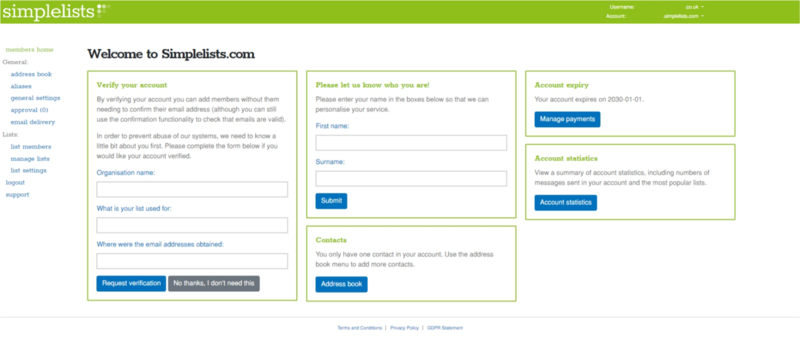
Some listserv software interfaces can be complicated, requiring special knowledge or skill and leaving even experienced users lost!
The interface needs to be as simple as possible!
Simplelists interface is extremely user-friendly. Designed to be clear, easy to navigate very easy to use.
You can create and manage your email lists with just a few clicks of your mouse.
And the best bit is, you don’t need any software downloads. All operations are performed within our mailing list manager online platform.
This also makes it possible for you to securely access Simplelists from any computer, as long as you have an internet connection.
Manage and review your subscribers’ list
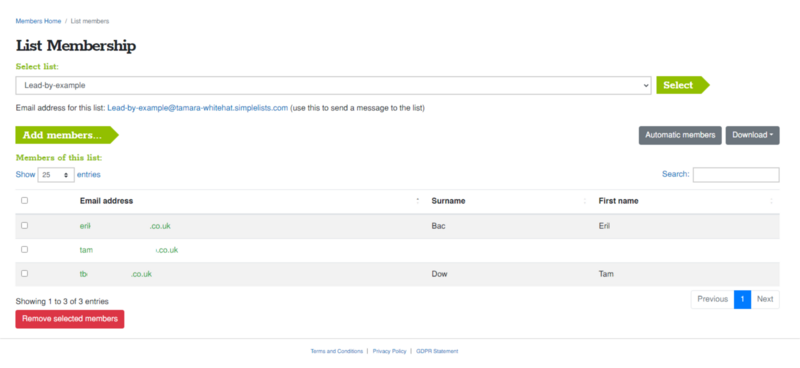
Simplelists products can help you manage and review your subscribers list so that you don’t waste time sending emails to invalid addresses, or worse — spamming people who don’t want to receive any mail from you!
Simplelists’ robust email list management tools allow you to view statistics on each subscriber’s engagement with your emails; filter out inactive users or remove duplicate entries; remove spam addresses; and more.
You can set post permissions for different levels of access: from those who can post and edit posts to those who can only read them.
You can also restrict access by category or topic — for example, if you have multiple lists for different products or services, you can give each one its own categories and topics to prevent mixing up posts.
You can also use it to merge multiple lists into one unique list of contacts that are eligible to receive your emails (or newsletters).
In addition, all Simplelists products come with an advanced duplicate checker that will find any duplicates in your mailing lists and remove them automatically. This helps ensure that your recipients receive only one copy of any given message.
Moderate listserv emails
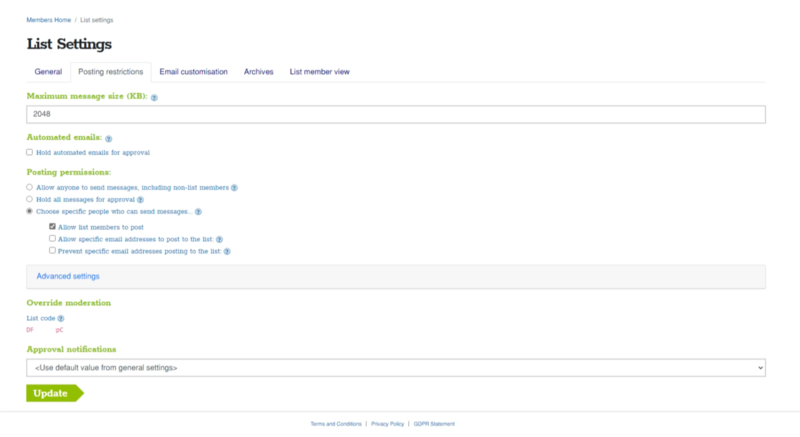
List moderation is a useful tool for having instant and automatic control over your email lists and discussion groups.
Simplelists email list manager allows you to set subscription parameters, plus posting restrictions to ensure that you’re aware of what is being sent.
You can choose to hold messages for approval by your recipient before sending them for delivery.
This allows you to review each message before sending it out into the world so that you can make sure it meets your personal standards as well as any requirements from your company or organization.
Under Simplelists list settings you can do the following:
- No moderation - all messages will be distributed to your list regardless of who sent them.
- Moderate all messages - all messages will be held for approval regardless.
- Allow specific members - in a Single List select either the whole list or detail specific email addresses. In a Multiple List, you also have the option to define lists whose members can post.
- Max message size - this value defines the maximum message size in kilobytes before a message is held for approval.
(you can find more on our FAQ support page)
Emails will be held for review by your selected administrators before being sent out. If you choose anything to be held for moderation, then Simplelists will send an email notification to let you know when a new message has been created so that it can be reviewed in a timely manner.
Archive your email list to a website
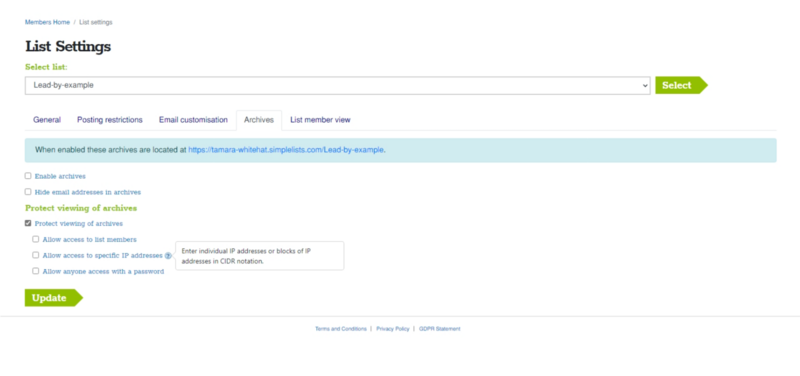
Whether you’re a small business or a large corporation, you need to keep your email marketing efforts organized and up-to-date.
It’s best to do this by archiving all of your messages in one place so that you know exactly what is being sent out at any given time.
The main benefit of archiving email is it helps you view the history of your business over time and gives you the ability to search.
Simplelists provides searchable web archives at no extra cost. Making it easier for you to find information and giving a more complete picture of what’s going on with your audience.
Archive pages can be password protected, with the ability to hide email addresses, and archive web pages can be customised.
Notify bounce emails
Bounced emails can affect your sender reputation and deliverability, which ultimately leads to poor performance of your email campaign.
Using Simplelists email list manager, bounced emails are processed automatically and email deliverability gains higher performance.
Simplelists automatically handles bounced emails and ensures that non-responsive email addresses are removed from your list. Listing them in the "Bounces" menu once you’re logged into your account.
To maintain a high delivery rate to ISPs and make it easier for you to manage your list, we delete any members from your list if either of the following occurs in any given month:
- Have a bounce rate higher than 75%
- Have more than a total of 30 bounces
The List Manager will be notified of any members that have been deleted and will receive a warning towards the end of each month if any accounts are over their bounce rate threshold (75%).
The same Bounces page can also be used to configure accounts to send daily messages detailing all bounces: it is then possible to use this information to create strategies for reducing email bounce rates in future campaigns.
Email list management is a key aspect of any business that interacts with customers online.
A well-managed email list can help you provide better services, improve your reputation, increase customer satisfaction and of course improve your ROI!
Simplelists here to help you grow your business and achieve these goals. By providing powerful and easy-to-use email list management software, you can create and track email lists, newsletters and campaigns with ease.
See what Simplelists can do for you
Sign up today for a free trial
